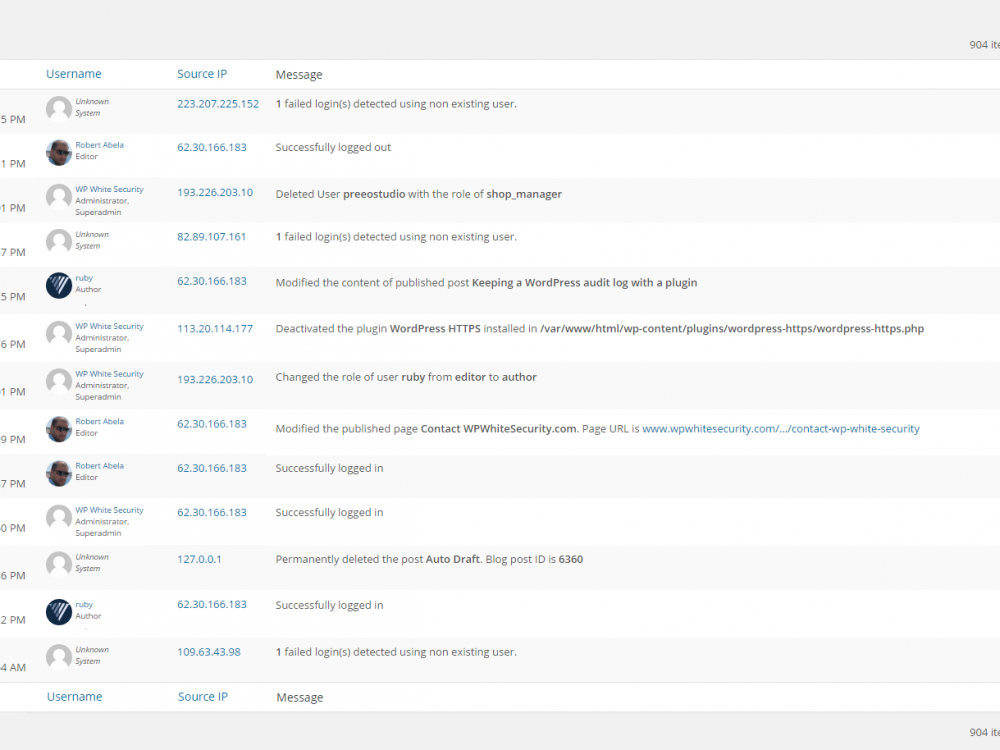
There are several benefits to keeping an audit trail of every change that happens on your WordPress website and WordPress multisite network. To mention a few:
1. Ensure user productivity: you can see every change the user makes such as publishing an article, modify its content, date or URL, upload a new image or file, create a new category, change the password and much more.
2. Ease troubleshooting: WP Security Audit Log plugin keeps track of what EVERY user is doing on WordPress hence if you have multiple administrators or manage multiple customersâ websites you can also keep track of the configuration changes other administrators did such as install or update a plugin or theme, change the permalinks etc.
3. Thwart possible hacker attacks: Spot suspicious behaviour and track down possible attacks before they actually happen and cause substantial damage to your website.
4. Be alerted instantly of important changes: Build email notifications triggers so when a specific change or action is logged by the WP Security Audit Log plugin in the audit trail you are automatically alerted via email. For example you would like to be advised each time a user changes a password, or each time someone tries or manages to login outside normal office hours or not from the usual IP address.
5. Use search and filters: The busier the website is the more records there are in an audit trail. Some of them tend to have tens of thousands of records. Use the free-text based search to track down a specific change or action. You can also use the built-in filters to fine tune your search.
6. Create WordPress reports: Whether you need reports for the management or to meet strict regulatory compliance requirements your business have to adhere to, reports are a very important aspect of every business. When you keep an audit trail of every change and action that takes place on your WordPress you can easily generate the much needed reports.
There are several other benefits you can take advantage of when keeping an audit trail of all the changes and actions that take place on your WordPress websites and blogs with WP Security Audit Log plugin, though the above should be enough to encourage you get started.
Keep a watchful eye on your WordPress and, stay secure!
You must log in to submit a review.
Leave a reply Cancel reply